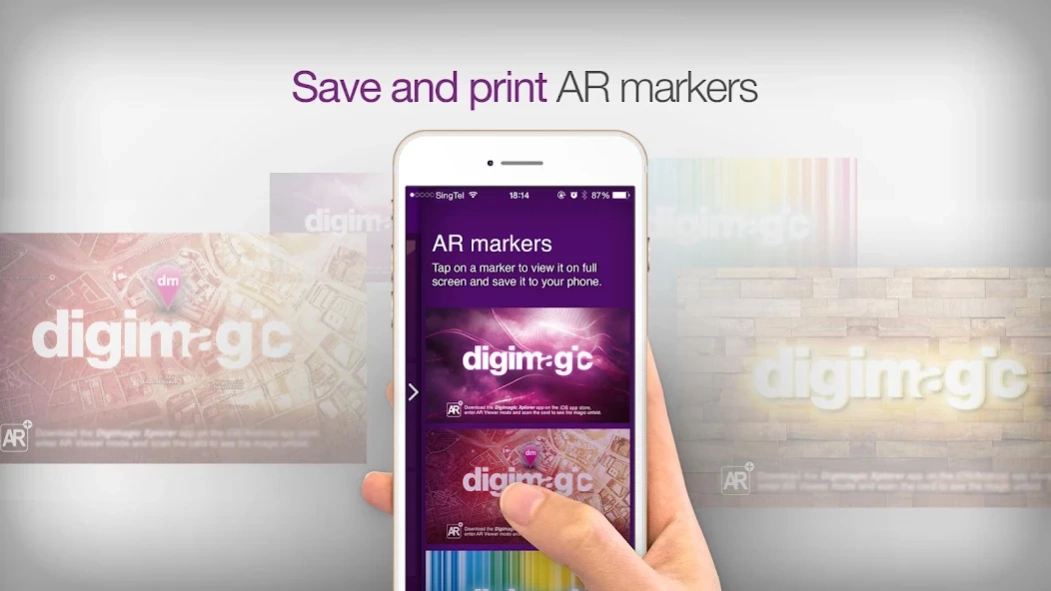Digimagic Xplorer 1.0.8
Free Version
Publisher Description
Digimagic Xplorer - DigmagicXplorer invites readers to explore our world of Experiential Media (ExM)
The Digmagic Xplorer app invites readers to explore our world of Experiential Media (ExM), to discover Digimagic’s trending works that try to break new ground by capturing the human imagination. Connect digital contents with the real world though augmented reality (AR) by scanning our AR-enabled print materials, with features such as video and 360° panoramic views. Thumb through our interactive infographics and ‘experience’ the articles in an innovative way. Stay tuned for fresh updates as we present to you a taste of the world of ExM. Now download and take a little piece of us with you.
Digimagic is a creative tech agency that uses innovative multimedia technology to merge digital and physical, emotion and technology, art and commercial.
About Digimagic Xplorer
Digimagic Xplorer is a free app for Android published in the Office Suites & Tools list of apps, part of Business.
The company that develops Digimagic Xplorer is Digimagic Communications Pte Ltd. The latest version released by its developer is 1.0.8.
To install Digimagic Xplorer on your Android device, just click the green Continue To App button above to start the installation process. The app is listed on our website since 2020-05-17 and was downloaded 1 times. We have already checked if the download link is safe, however for your own protection we recommend that you scan the downloaded app with your antivirus. Your antivirus may detect the Digimagic Xplorer as malware as malware if the download link to sg.com.digimagic.DigimagicNameCard2016 is broken.
How to install Digimagic Xplorer on your Android device:
- Click on the Continue To App button on our website. This will redirect you to Google Play.
- Once the Digimagic Xplorer is shown in the Google Play listing of your Android device, you can start its download and installation. Tap on the Install button located below the search bar and to the right of the app icon.
- A pop-up window with the permissions required by Digimagic Xplorer will be shown. Click on Accept to continue the process.
- Digimagic Xplorer will be downloaded onto your device, displaying a progress. Once the download completes, the installation will start and you'll get a notification after the installation is finished.